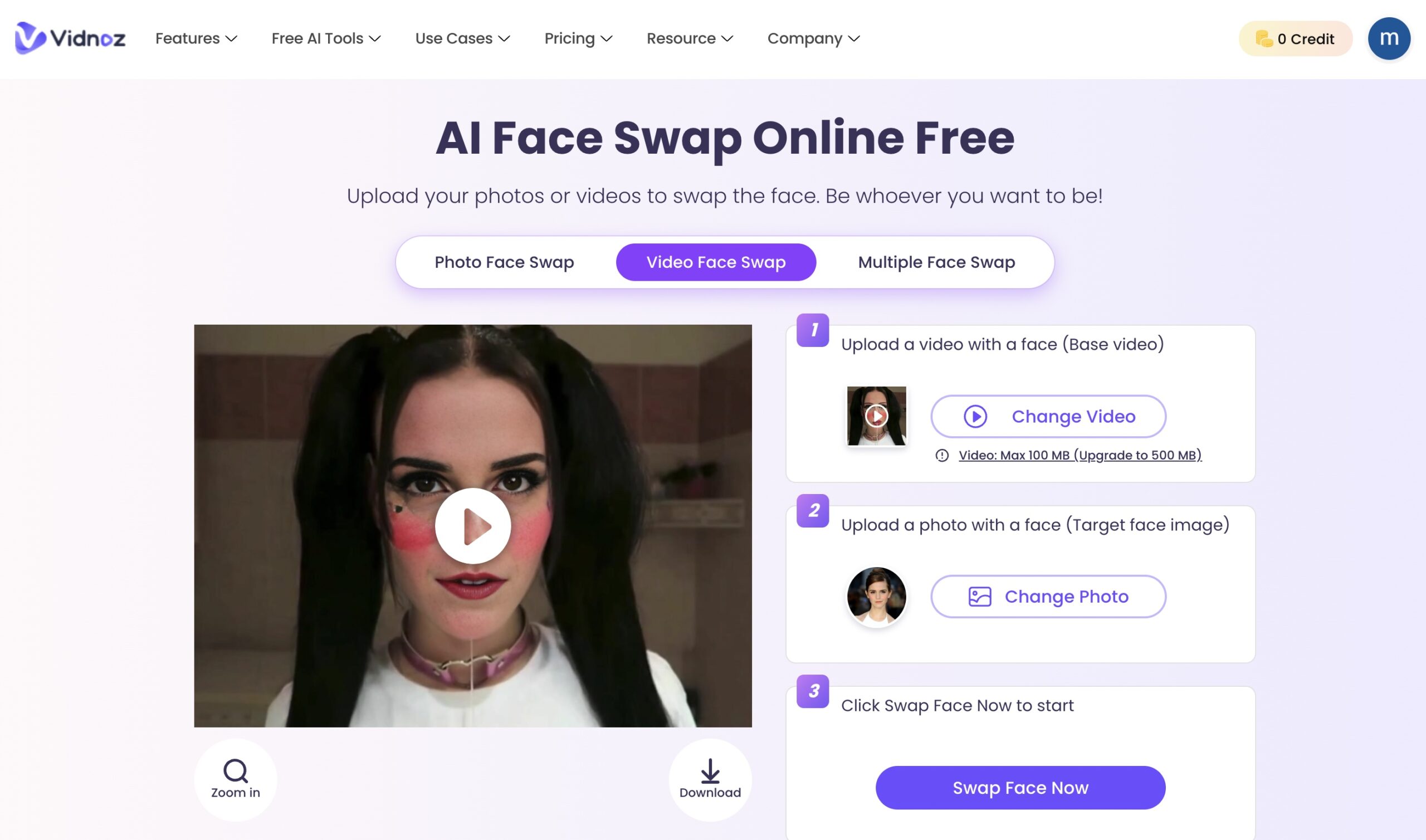Vidnoz AI Face Swapper is a top quality deepfake tool. You can face swap videos and images within seconds and with just few clicks! Upload your own videos and face images and create deepfakes that look highly realistic. Be ready to amaze yourself with Vidnoz AI Face Swapper magic!
In this post we demonstrate how to create deepfake videos & photos using Vidnoz AI Face Swapper
How to Make Deepfakes? — Vidnoz AI Face Swapper

- Upload a video from your computer.
- Upload a face image from your computer.
- Click the button Swap Face Now!
- Wait on the page until the face swapped video shows up on the left side.
- You can download deepfake or watch it on the site!
Tips & Tricks
Vidnoz AI Face Swapper is one of the few tools that actually creates realistic looking deepfakes. Outputs are high quality and they don’t allow nsfw content. Here are some tips & tricks to enjoy Vidnoz AI Face Swapper more!
- How to get the best results: Make sure the faces in your video are easy to recognize. Choose a video where the head and facial expressions are steady.
- Pick “single face” videos: Vidnoz AI Face Swapper can detect only one face in the uploaded video and if you want realistic results try to choose short videos rather than long ones. Because during a long video it will detect many faces and when it can’t track the first face anymore, it will not swap. Pick videos that you think has 1 recognizable face in it.
- Nudity & NSFW: They don’t allow nude content but remember the Adidas slogan: Nothing is impossible.
- Uploaded video : We recommend you to downsize your videos to 720p before uploading, it will swap faster.